Extending Use Case
In this section, we will learn how to extend our initial use case with a step-by-step example.
Access ACE-Box & Run --local Command
- If you haven't yet, SSH into your ACE-Box and test the --local command. The output should look as follows:
PLAY RECAP **********************************************************************************************
localhost : ok=86 changed=12 unreachable=0 failed=0 skipped=48 rescued=0 ignored=2
Successfully installed https://github.com/dynatrace-ace/basic-dt-demo.git
You're welcome!
(Easy) Install Dynatrace App from the hub
- In order to install apps from the hub, we can use the dt-platform role. Follow the role documentation to learn how to use it. For our case, let's install the app Davis for Workflows during the provisioning using the following command:
- name: Install dt apps from hub
include_role:
name: dt-platform
tasks_from: ensure-app
with_items:
- dt_app_id: "dynatrace.davis.workflow.actions"
dt_app_version: "1.2.0"
vars:
dt_environment_url_gen3: "{{ extra_vars.dt_environment_url_gen3 }}"
dt_oauth_sso_endpoint: "{{ extra_vars.dt_oauth_sso_endpoint }}"
dt_oauth_client_id: "{{ extra_vars.dt_oauth_client_id }}"
dt_oauth_client_secret: "{{ extra_vars.dt_oauth_client_secret }}"
dt_oauth_account_urn: "{{ extra_vars.dt_oauth_account_urn }}"
dt_app_id: "{{ item.dt_app_id }}"
dt_app_version: "{{ item.dt_app_version }}"
(Easy) Deploy ChatOps tool - Mattermost
- In order to deploy mattermost, we can use the mattermost role. Follow the role documentation to learn how to use it. For our example, let's add Mattermost, in order to have a ChatOps solution embedded within our use case:
- include_role:
name: mattermost
- Use sub-tasks from the role to configure it:
- name: Mattermost - Create a new channel
include_role:
name: mattermost
tasks_from: ensure-channel
vars:
mm_channel_name: "operations"
mm_channel_display_name: "operations"
- name: Mattermost - Create a new channel
include_role:
name: mattermost
tasks_from: ensure-channel
vars:
mm_channel_name: "development"
mm_channel_display_name: "development"
(Medium) Apply a Dynatrace configuration
We want to have certain features preconfigured for our scenario. Dynatrace has certain Kubernetes recommendations turned off to avoid noise, but we want to start switching them on to show the value of it.
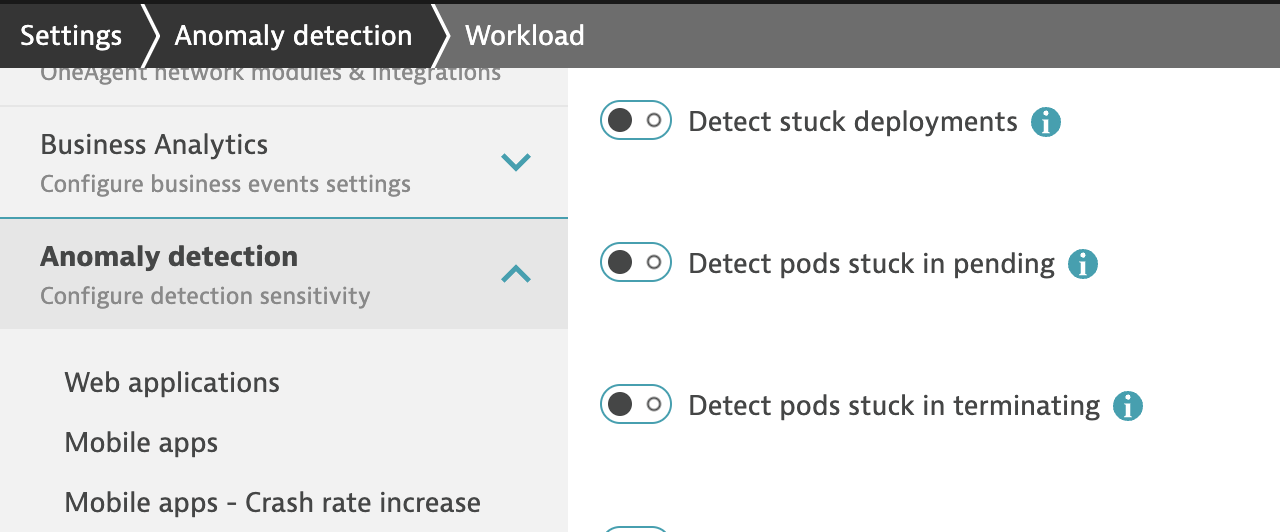
The roles that may be helpful for this task are:
- Follow the curated role documentation to create a
dt-access-tokenwith the needed scopes to read & write a Dynatrace setting:
- include_role:
name: dt-access-token
vars:
access_token_var_name: "dt_operator_dt_access_token_name"
access_token_scope: ["entities.read", "settings.read", "settings.write", "ReadConfig", "WriteConfig"]
- Execute an API call from your provisioning script using the previous generated token
Click to view the API call
- name: Configure global anomaly detection k8s
uri:
url: "{{ dynatrace_tenant_url }}/api/v2/settings/objects"
method: POST
headers:
accept: "application/json"
Content-Type: "application/json; charset=utf-8"
Authorization: "Api-Token {{ dt_operator_dt_access_token_name }}"
body: |
[
{
"schemaId":"builtin:anomaly-detection.kubernetes.workload",
"schemaVersion":"1.10.1",
"scope":"environment",
"value":{
"containerRestarts":{"enabled":false},
"deploymentStuck":{"enabled":false},
"pendingPods":{"enabled":true,"configuration":{"threshold":1,"samplePeriodInMinutes":10,"observationPeriodInMinutes":10}},
"podStuckInTerminating":{"enabled":false},
"workloadWithoutReadyPods":{"enabled":false},
"notAllPodsReady":{"enabled":true,"configuration":{"samplePeriodInMinutes":10,"observationPeriodInMinutes":10}},
"highMemoryUsage":{"enabled":false},
"highCpuUsage":{"enabled":false},
"highCpuThrottling":{"enabled":false},
"oomKills":{"enabled":false},
"jobFailureEvents":{"enabled":false},
"podBackoffEvents":{"enabled":false},
"podEvictionEvents":{"enabled":false},
"podPreemptionEvents":{"enabled":false}
}
}
]
body_format: json
status_code: 200
Your full main.yml script should look as follows
Full main.yml
---
- include_role:
name: "k3s"
- include_role:
name: dt-operator
vars:
log_monitoring: "fluentbit"
- include_role:
name: app-easytrade
- include_role:
name: dashboard
- include_role:
name: dt-access-token
vars:
access_token_var_name: "dt_operator_dt_access_token_name"
access_token_scope: ["entities.read", "settings.read", "settings.write", "ReadConfig", "WriteConfig"]
- name: Configure global anomaly detection k8s
uri:
url: "{{ dynatrace_tenant_url }}/api/v2/settings/objects"
method: POST
headers:
accept: "application/json"
Content-Type: "application/json; charset=utf-8"
Authorization: "Api-Token {{ dt_operator_dt_access_token_name }}"
body: |
[
{
"schemaId":"builtin:anomaly-detection.kubernetes.workload",
"schemaVersion":"1.10.1",
"scope":"environment",
"value":{
"containerRestarts":{"enabled":false},
"deploymentStuck":{"enabled":false},
"pendingPods":{"enabled":true,"configuration":{"threshold":1,"samplePeriodInMinutes":10,"observationPeriodInMinutes":10}},
"podStuckInTerminating":{"enabled":false},
"workloadWithoutReadyPods":{"enabled":false},
"notAllPodsReady":{"enabled":true,"configuration":{"samplePeriodInMinutes":10,"observationPeriodInMinutes":10}},
"highMemoryUsage":{"enabled":false},
"highCpuUsage":{"enabled":false},
"highCpuThrottling":{"enabled":false},
"oomKills":{"enabled":false},
"jobFailureEvents":{"enabled":false},
"podBackoffEvents":{"enabled":false},
"podEvictionEvents":{"enabled":false},
"podPreemptionEvents":{"enabled":false}
}
}
]
body_format: json
status_code: 200
- Run your provisioning script again:
ace enable https://github.com/dynatrace-ace/basic-dt-demo.git --local
Now your configuration should be enabled
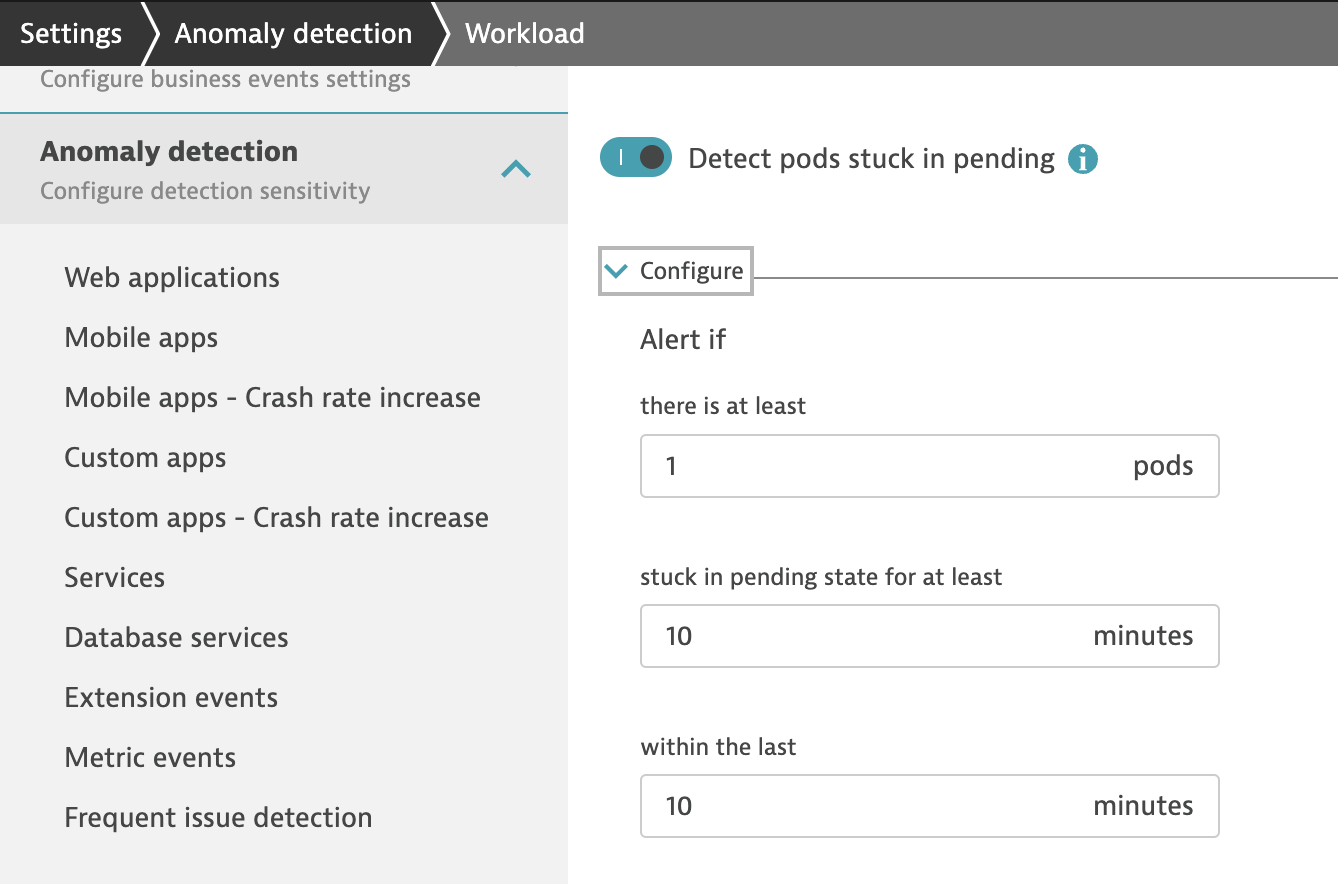
Tips: How to get a Dynatrace configuration body for API?
-
Every setting has access to their own API:
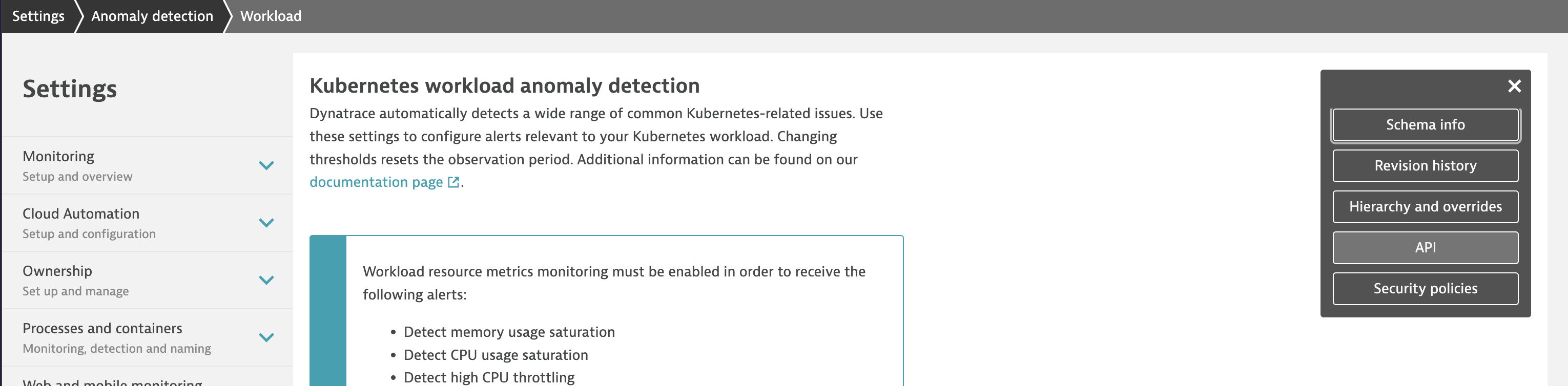
Note: For other elements such as notebooks, dashboards & workflows, you can always download them in JSON format
-
Check the url and body:
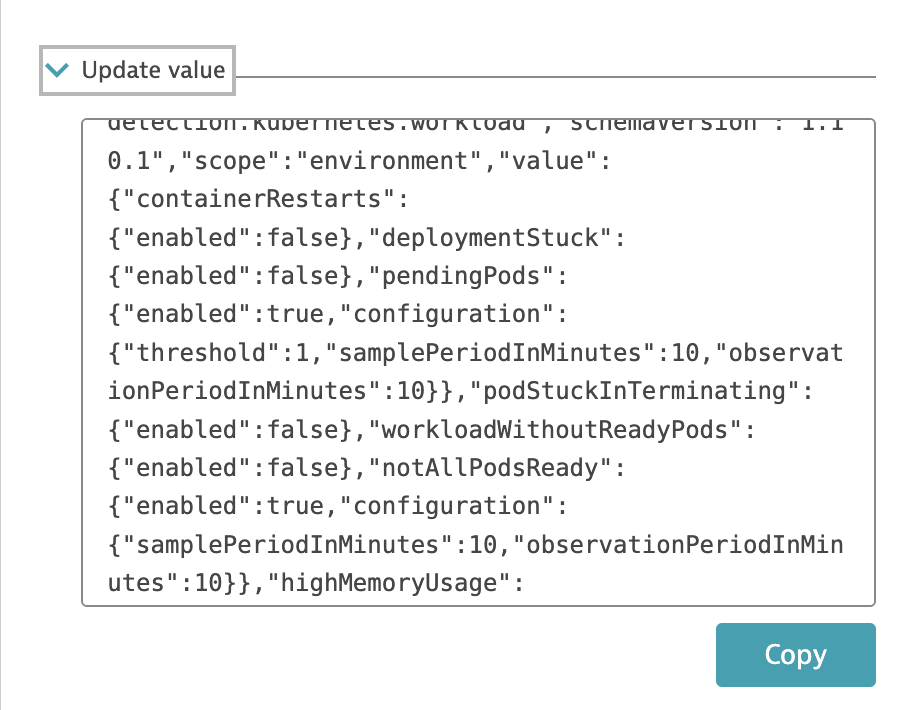
Tips: I have my bash command but I don't know Ansible
- GenAI models are excellent translators (e.g., bash to Ansible), but please use them with moderation and responsibility.